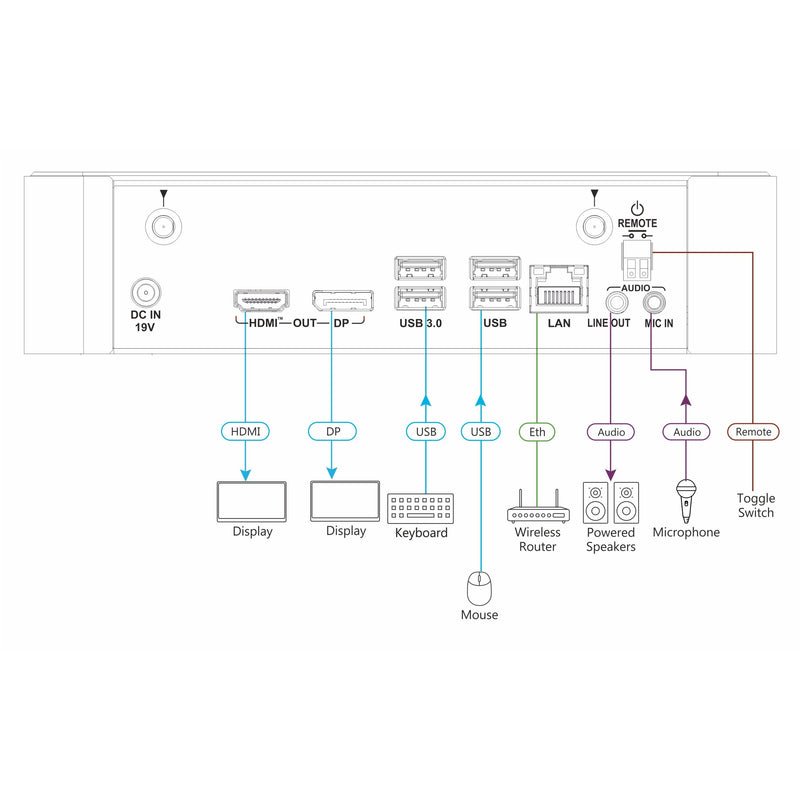Kramer VIA Campus2 Wireless Presentation and Collaboration System
1 | Q&A$2,320.00
Free shipping on orders over $99
Kramer VIA Campus2 Wireless Presentation and Collaboration System
Presenting, collaborating, and sharing content is now easier with the Kramer VIA Campus2. The VIA Campus2 was designed specifically with education and interactive training in mind. E-polling for conducting surveys and E-exams offer interactive mutli-media tests for educational and corporate training customers. With any laptop or mobile device, users can participate in real time. Meeting participants can view, edit, comment on documents, and record sessions. Users can also share any size file, turn the main display into a digital whiteboard, display or stream full uninterrupted HD video as well as play YouTube videos in full frame rate. Up to 6 users can wirelessly display their content on the main screen or 12 users on two displays while up to 254 users can be connected at the same time.
Wireless Presentation Beyond the Meeting Room or Classroom
Collaborators and participants don't have to be in the same room. With remote log in, users can be across the world and still take part in the meeting. Cloud-based file sharing allows drag and drop to the internal VIA cloud storage (128GB). The resulting collaborative file can be shared with all connected users.
Easy Wired or Wireless Connectivity
The VIA Campus2 has buit-in Wi-Fi which provides two setup options for meeting participants to join. The device can be wirelessly connected to your Wi-Fi network and participants can connect to VIA through the same network. Alternatively, a wired connection can be created from your device to your local LAN and use the built-in VIA Wi-Fi as a guest network for users to connect to.
Bring Your Own Device (BYOD) Wireless Support
You are not limited to sharing content from a laptop. The VIA system supports wireless display from any PC, Mac, Chromebook, or iOS & Android device. VIA presents no limits, walk into the meeting room with your phone or tablet and quickly present.
Digital Whiteboard
VIA Campus2 can turn the main display into a digital whiteboard. Participants can annotate, illustrate, and edit shared documents with any regular or touch-panel device.
Shared Control
With this feature, connected users can have full control of the presentation from their screen. Share control of a presenter's Mac or PC laptop among all participants. This enables collective document editing and true collaboration.
Content Recording Feature
VIA can record anything that is happening on screen as well as audio in the meeting room or classroom with a connected microphone. With this feature, colleagues or students can access material that is being presented without falling behind on important information.
Specifications:
Kramer SKU: 87-80000390
Includes: Power cord, 2 Wi-Fi antennas
Ports: 2 USB-A 3.1, 3 USB-A 2.0, 1 LAN on RJ45
2 Wi-Fi Antennas
Inputs: 1 Microphone on 3.5mm jack
Outputs: 1 HDMI, 1 Display Port, 1 audio 3.5mm jack
Integrated high definition audio: 5.1 channel
Max resolution: HDMI input: 4K@60, display port: 4K@60,
HDMI output: 4K@30 (RGB)
Video streaming playback: 1080p@60fps (using Kramer VIA app)
Processor: 3.60 GHz quad core (8th gen)
Main memory: 8 GB (2 x 4 GB DDR4 SDRAM modules)
Storage Capacity: 128 GB, solid state drive
Cloud-Based file sharing: drag and drop to internal VIA cloud storage (128GB)
Chat: Send instant messages to connected users
LAN: Gigabit LAN
60fps Streaming playback (using VIA app)
Wireless connection for up to 255 devices
DHCP Support
Whiteboard Support
Room calendar integration: Shows the room occupancy schedule on main display
iCloud, DropBox, Google Drive, OneDrive Integration
Third party app support: like Microsoft Office, Skype for Business,
GoToMeeting, and WebEx
Icon shortcuts: On the splash page for 3rd party applications
Integrated YouTube player: Creat playlists, share videos, or
drag and drop any YouTube clip to VIA app for seamless playback
Recording: Record an entire VIA video and audio session to local video file
Multilingual Support: Experience VIA in your language
Base station dimensions: 8.27" x 7.48" x 1.97"
Weight: 3.1lbs
Warranty: 3 years hardware
Kramer VIA Campus2 Data Sheet (PDF)
Kramer VIA Campus2 Quick Start Guide (PDF)
Kramer VIA Campus2 User Manual (PDF)
Kramer VIA Wireless Presentation Systems Overview (PDF)
Kramer SKU: 87-80000390
Includes: Power cord, 2 Wi-Fi antennas
Ports: 2 USB-A 3.1, 3 USB-A 2.0, 1 LAN on RJ45
2 Wi-Fi Antennas
Inputs: 1 Microphone on 3.5mm jack
Outputs: 1 HDMI, 1 Display Port, 1 audio 3.5mm jack
Integrated high definition audio: 5.1 channel
Max resolution: HDMI input: 4K@60, display port: 4K@60,
HDMI output: 4K30 (RGB)
Video streaming playback: 1080p@60fps (using Kramer VIA app)
Processor: 3.60 GHz quad core (8th gen)
Main memory: 8 GB (2 x 4 GB DDR4 SDRAM modules)
Storage Capacity: 128 GB, solid state drive
Cloud-Based file sharing: drag and drop to internal VIA cloud storage (128GB)
Chat: Send instant messages to connected users
LAN: Gigabit LAN
Wireless connection for up to 255 devices
DHCP Support
Whiteboard Support
Room calendar integration: Shows the room occupancy schedule on main display
iCloud, DropBox, Google Drive, OneDrive Integration
Third party app support: like Microsoft Office, Skype for Business,
GoToMeeting, and WebEx
Icon shortcuts: On the splash page for 3rd party applications
Integrated YouTube player: Creat playlists, share videos, or
drag and drop any YouTube clip to VIA app for seamless playback
Recording: Record an entire VIA video and audio session to local video file
Multilingual Support: Experience VIA in your language
Base station dimensions: 8.27" x 7.48" x 1.97"
Weight: 3.1lbs
Warranty: 3 years hardware
Kramer VIA Campus2 Data Sheet (PDF)
Kramer VIA Campus2 Quick Start Guide (PDF)
Kramer VIA Campus2 User Manual (PDF)
Kramer VIA Wireless Presentation Systems Overview (PDF)
Kramer VIA Campus2 Data Sheet (PDF)
Kramer VIA Campus2 Quick Start Guide (PDF)
Kramer VIA Campus2 User Manual (PDF)
Kramer VIA Wireless Presentation Systems Overview (PDF)
Shipping Policy
This item qualifies for free ground shipping to the Contiguous USA "lower 48" via UPS ground. If in stock this item ships from New Jersey the same business day as being purchased if ordered by 1 PM EST.
Return Policy
If you are not completely satisfied with your purchase you may return this item for a full refund of the merchandise total within 30 days of your shipment date; please note that you are responsible for all return shipping charges unless the item is defective or damaged. Return credits are issued within 5 business days to your original method of payment once the item is received and inspected.
Return Eligibility
Items must be in new condition and in the original packaging to qualify for a full refund (please do not modify the product in any way). If these conditions are not met then the return could be subject to a restocking fee or the product sent back to sender.
Questions & Answers
Have a Question?
Be the first to ask a question about this.